Netex Cloud. April 2025 Second release.
LMS.
Practical Assignments with Real Evidence
Netex Cloud LMS now includes assessment through practical assignments. Learners can submit files as evidence of learning, allowing instructors to collect and review submissions to evaluate their progress and understanding.
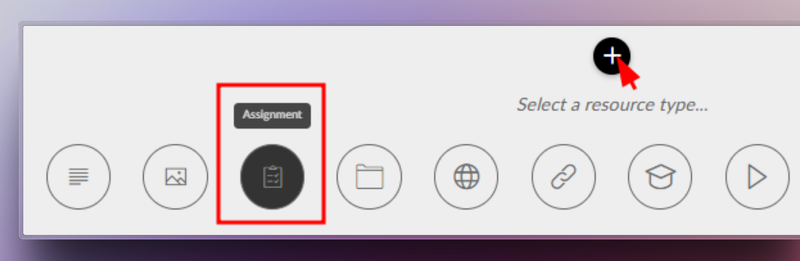
How does it work?
- The trainer sets the assignment. They define the title, description, required resources, and whether the learner needs to upload a file as evidence.
- The learner submits their work. They view the activity within the course and upload the required files in formats such as PDF, JPG, MP4, DOC, PPT, XLS, ZIP, etc.
- Assessment and feedback. The trainer reviews the submitted files, provides comments, and assigns a grade.
- Automatic integrations. Gamification rewards are triggered, and the overall course grade is updated for graded activities.
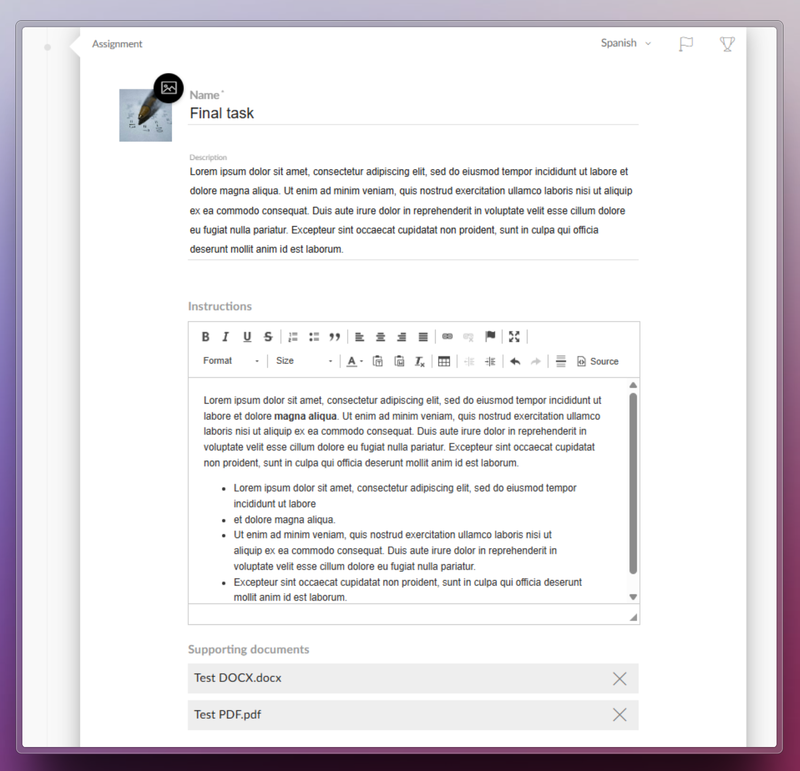
Benefits
- Authentic assessment: Go beyond tests by evaluating learning through real-world evidence.
- Complete flexibility: Supports multiple file formats and sizes.
- Increased engagement: Boosts participation with automatic rewards and instant grading.
- Seamless experience: Same workflow on web and mobile, with no learning curve.
Turn every submission into a learning opportunity.
Event Certificates: recognise your learners’ achievements
From version 6.54 onwards, Netex Cloud LMS Events can now issue certificates—just like Courses, Pathways, and Learning Programmes.
To enable this, go to Calls > Events, edit the call, and select the certificate you wish to assign.
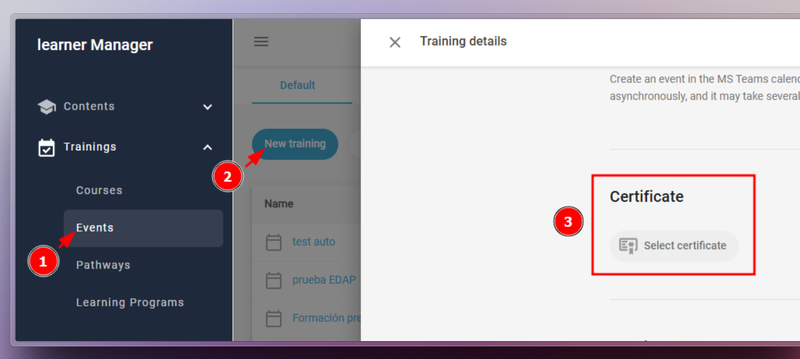
Manage your certificates efficiently
- Automatically issue certificates upon event completion
- Generate or delete certificates in bulk
- Download copies whenever needed
- Check the issue or download date for each learner
AUTHORING TOOL
New level-based navigation menu
We’ve enhanced the authoring experience in the Netex Cloud authoring tool with the introduction of a new level-based navigation menu.
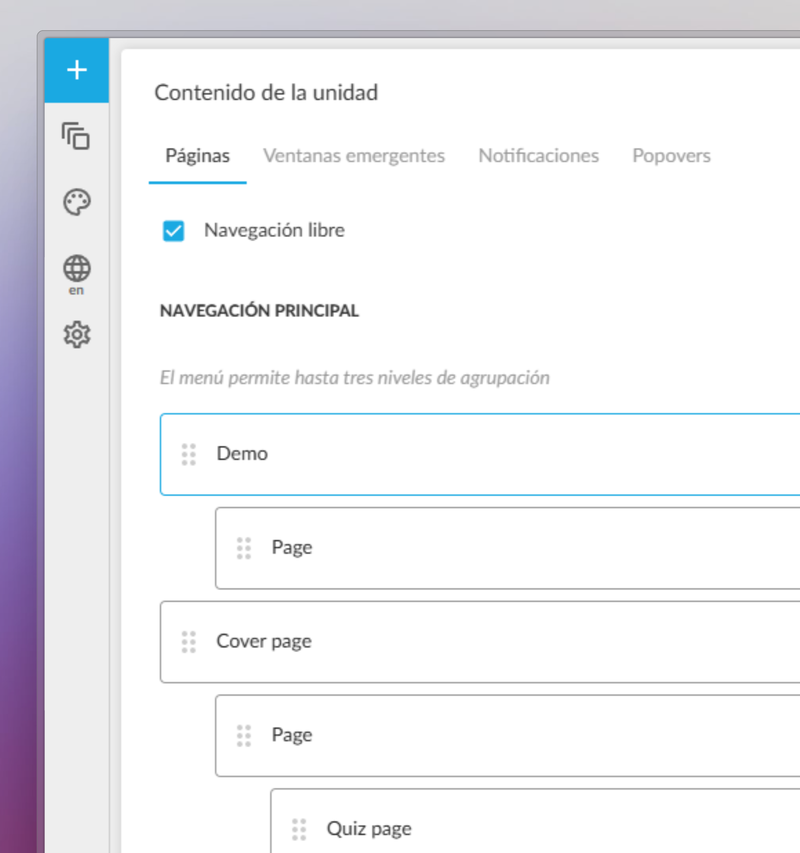
Authors can now structure their content in a clearer, more hierarchical and visual way, improving navigation for both creators and learners.
- Page hierarchy: Organise content by importance and create visually distinct sections or chapters.
- Full control from the panel: Show or hide pages from the navigation menu with a single click.
- Section markers: Visually highlight the start of new chapters or thematic blocks, helping learners stay oriented.
Use Question Banks for Assessments
You can now create a centralised question bank in the Netex Cloud authoring tool, with single or multiple-choice questions that can be easily reused across all your content.
Managed from a single repository, updating questions or delegating their maintenance becomes much more efficient—no need to edit each unit individually.
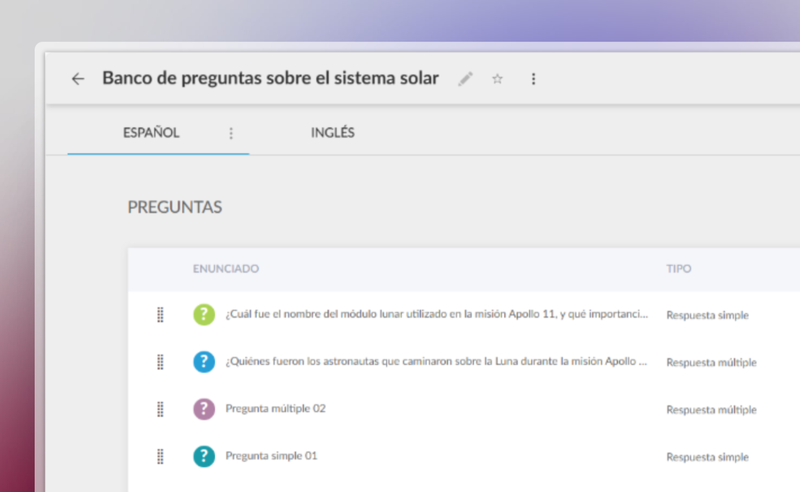
Create dynamic quizzes by defining how many questions to draw randomly from the bank (e.g. 10 out of a total of 50), or how many per category (such as 5 from Maths and 5 from Algebra).
This allows you to offer personalised assessments to each learner—without increasing the author’s workload.
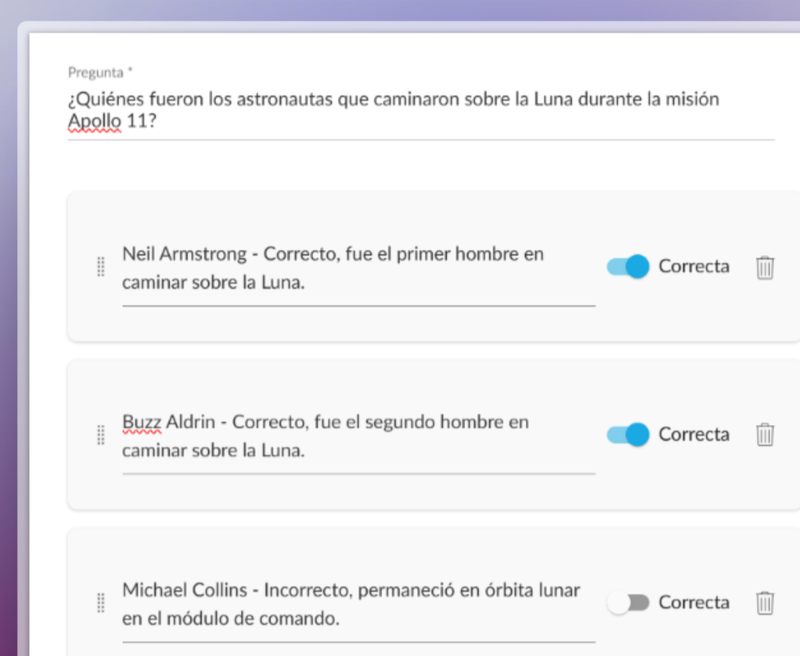
Videos now allow you to set a fixed aspect ratio (16:9, 4:3, 9:16, etc.) to ensure consistent, professional playback tailored to each design.
With these improvements, you gain efficiency, control, and quality in your assessments and multimedia resources.
