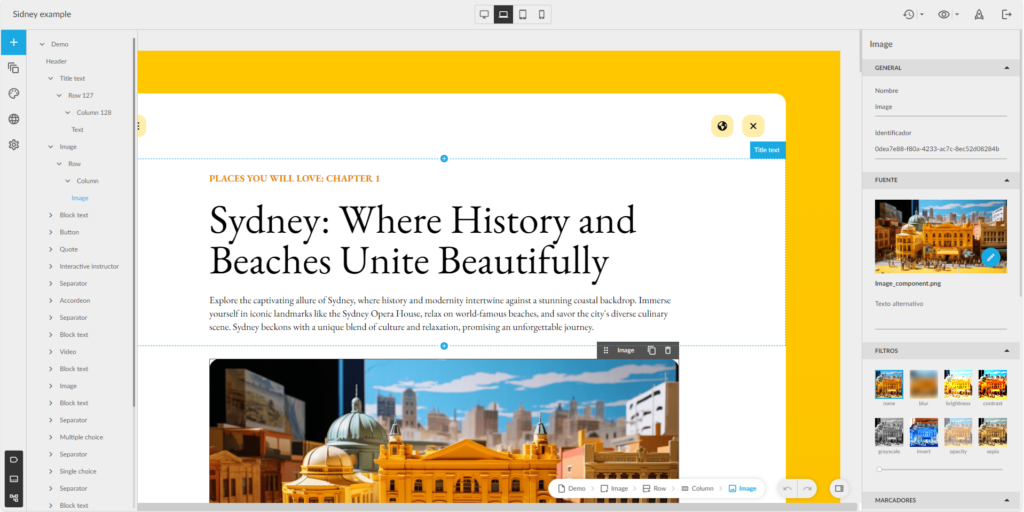Netex Cloud. January 2026. First release
LMS
Learning Programs as Learning Entities
Learning Programs are now integrated much more naturally into the learning experience. They can be displayed as learning entities within carousels, instead of each one appearing in a separate carousel.
What does the user gain?
- Clearer and more structured navigation within the platform.
- Greater visibility of Learning Programs as complete learning experiences.
- The ability to create custom reports on Learning Programs, making monitoring and decision-making easier.
This functionality is not compatible with dynamic group enrollments. This type of enrollment is managed through Automate.
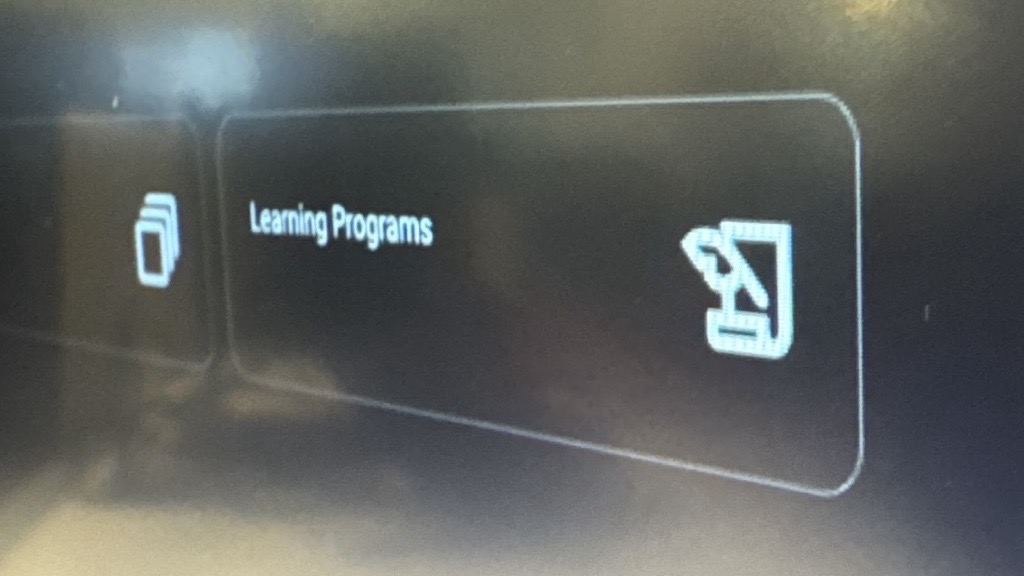
Indexing of Third-Party Content (Experts)
It is now possible to index SCORM or xAPI activities hosted in Drive and created with third-party tools, not only those generated with Author.
What does this mean for the user?
- Greater freedom to reuse existing content.
- Easy integration of materials created with your preferred tools.
- All your content—both proprietary and external—well organized and accessible from a single place.