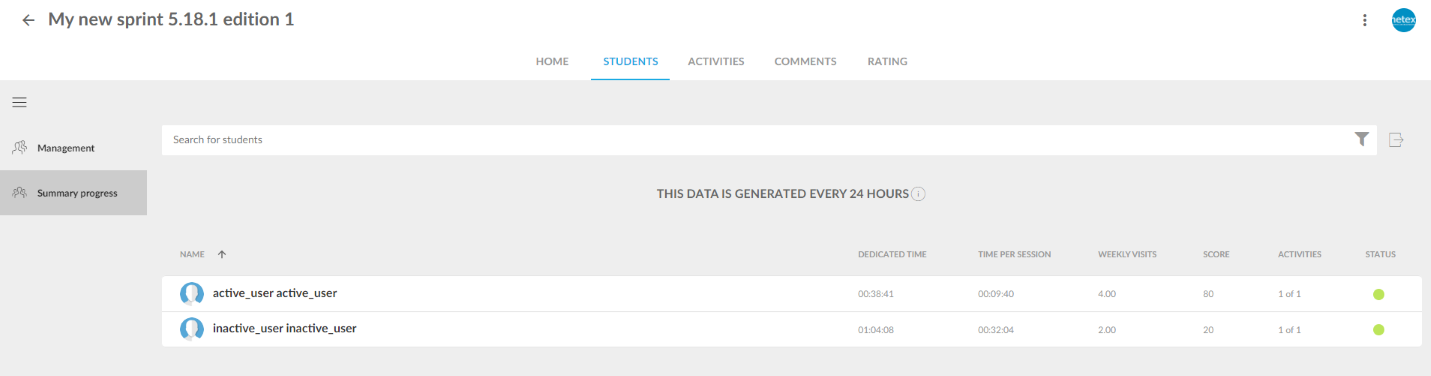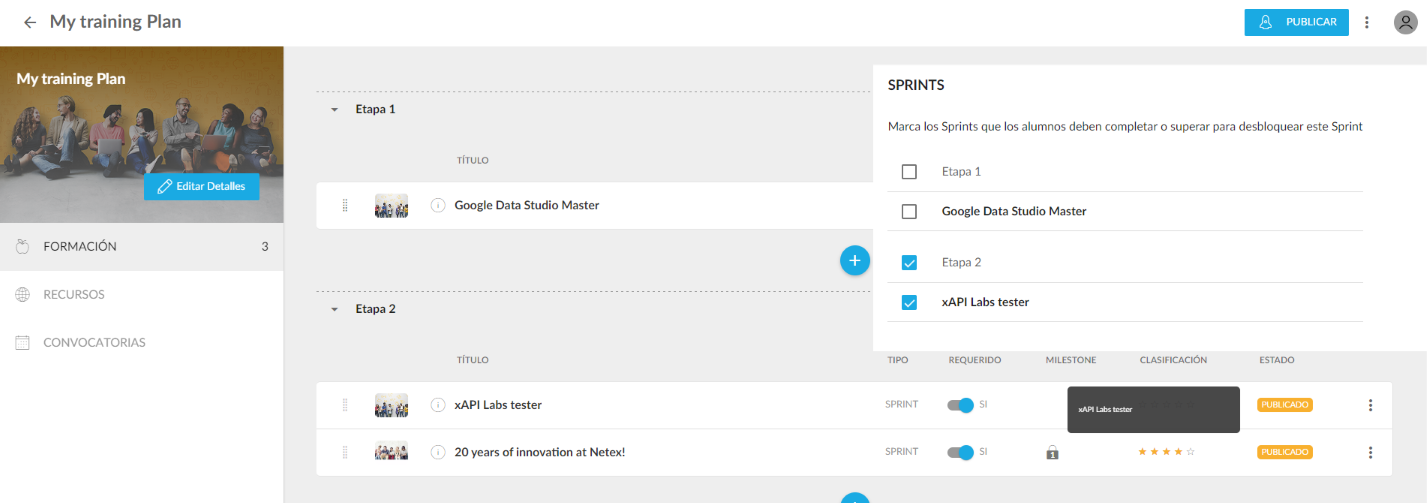LMS. May 2023 First release
Public Trainings
In some projects we find trainings that are addressed to all the learners, with the new “public training” feature, all the learners in the tenant will be able to see the training and the learner decides whether to enrol or not (instead of selecting them, selecting a group or uploading a CSV). This will allow any current or future user to see the training and register.
At the moment we have 2 ways to create trainings:
Directed: learners are enrolled individually or by group and they will see the training “My learning” carousel
Free: learners are recommended individually or by group. they will see the training in the “Recommended” carousel and the learner decides whether to enrol or not.
We have also added the possibility to select the nature of a training for a user or a group of users: Mandatory, optional or recommended.